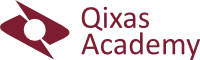This 10-15hr on-demand course provides students with the knowledge and skills to handle the purchase, sale, and return of inventory. Students will learn how to manage sales and purchase transactions, including prices and discounts, item charges and order promising. Requisition management will be covered, as well as returns management and customer service features. The intended audience includes individuals wanting to learn the basic features and to develop a working knowledge of the typical day-to-day procedures required to effectively use Microsoft Dynamics NAV Trade.
After completing this course, students will be able to:
- Review the setup of Sales Order Management. This includes customers, shipping options, reservation rules, customer posting groups, and salespeople.
- Explain and process sales quotes and blanket sales orders, and review sales order information.
- Describe how to reserve items on a sales order.
- Explain how to post a sales order shipment.
- Describe and show how to combine shipments into one invoice.
- Explain and demonstrate the drop shipment process.
- Show how to process prepayments on a sales order.
- Define sales prices and set up sales prices and customer price groups.
- Explain how to maintain sales prices by using the sales price worksheet.
- Describe and set up line discounts.
- Explain how invoice discounts are used.
- Describe how to set up and use item substitutions.
- Review the setup and use of item cross references.
- Explain how to set up nonstock items and create them manually.
- Describe how to sell nonstock items by using special orders.
Our current on-demand training content was recorded in 2019 and based on Microsoft’s latest approved training material at that time. There are several options in setting up a training environment for this course. The preferred option is to use a Trials instance of Business Central from Microsoft, found at http://trials.dynamics.com. This environment will always showcase the latest version of Business Central available, however the sample data may not be the same as found in this training material and the User Interface may not always be the same as the video depicts. Qixas can also supply access to a demo Virtual Machine, although this must be requested in advance. If you have access to a Sandbox environment, that can work as well.
| Module Description | Approx. Minutes to Complete Module |
| Module 1: Sales Order Management | Presentation: 90 minutes |
| Module 2: Sales Prices and Discounts | Presentation: 60 minutes |
| Module 3: Customer service features | Presentation: 45 minutes |
| Module 4: Purchase Order Management | Presentation: 90 minutes |
| Module 5: Requisition Management | Presentation: 45 minutes |
| Module 6: Item Charges | Presentation: 45 minutes |
| Module 7: Order Promising | Presentation: 90 minutes |
| Module 8: Returns Management | Presentation: 75 minutes |
| Module 9: Assembly Management | Presentation: 75 minutes |
| Module 10: Analysis & Reporting | Presentation: 75 minutes |
| Total Class Presentation | 11.5 hours |