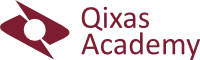Module 00: Intro and Setup
Transcript:
Hi. And welcome to this course, Microsoft Dynamics 365 Business Central Fundamentals. Do you need to get started with Microsoft Dynamics 365 Business Central? Then this course is what you need. My name is Sean Herschmiller. I’m a Senior Product Manager working for Qixas Group. Qixas Group is one of Microsoft’s leading ERP partners in North America. Our consultants have more than 200 years of combined experience with Microsoft Dynamics, making us one of the most experienced Microsoft Dynamics service providers on the continent. We are a Microsoft Gold ERP Partner that helps organizations in Canada and the United States increase financial visibility, optimize their supply chains, boost sales, improve service and deliver projects on time and on budget.
Now, with this course, we will explore what it is that makes Business Central a cloud business solution. We will explore the program clients that you can use to work with. You will find an overview of all the business domains and functionalities covered by Business Central. We will take a deep dive in to the user interface. We will see how you can personalize your Business Central solution. We will also cover all the basic functionalities you really need to know like searching, sorting, filtering, entering and editing information, and even how you can enter and edit Business Central information in Excel. We will continue our journey with a look on the master data and the processes of sales and purchases. And finally we will give you an insight in to how Business Central can be extended and customized. We have built this course with mixed content. There is written content, like text, and there are video instructions. There are labs where you can practice, using a demo instance of Business Central that we will help you setup. And at the end of every module you can find a quiz to test your knowledge. Now let’s get started with the course.